Draw Pikachu In Python Using Turtle
Last updated July 3, 2023 by Jarvis Silva
Want to draw pikachu in python then you are at the right place because today in this python tutorial we will see how to draw the famouse pokemon pikachu using python so follow along till the end.
Pikachu is the most loved pokemon from the anime cartoon pokemon it is one of the most popular cartoons, I watched in my childhood, so I decided why not draw pikachu with my python skills.
We will draw pikachu by using the turtle module in python, It is a graphics library which can be used to draw characters, animations, pictures etc.
Python Code To Draw Pikachu
import turtle
def setup(x, y):
turtle.setx(x)
turtle.sety(y)
print(x, y)
class Draw_Pikachu:
def __init__(self):
self.t = turtle.Turtle()
t = self.t
t.pensize(3)
t.speed(9)
t.ondrag(setup)
def meme(self, x, y):
self.t.penup()
self.t.goto(x, y)
self.t.pendown()
def aankha1(self, x, y):
self.meme(x, y)
t = self.t
t.seth(0)
t.fillcolor('#333333')
t.begin_fill()
t.circle(22)
t.end_fill()
self.meme(x, y + 10)
t.fillcolor('#000000')
t.begin_fill()
t.circle(10)
t.end_fill()
self.meme(x + 6, y + 22)
t.fillcolor('#ffffff')
t.begin_fill()
t.circle(10)
t.end_fill()
def aankha2(self, x, y):
self.meme(x, y)
t = self.t
t.seth(0)
t.fillcolor('#333333')
t.begin_fill()
t.circle(22)
t.end_fill()
self.meme(x, y + 10)
t.fillcolor('#000000')
t.begin_fill()
t.circle(10)
t.end_fill()
self.meme(x - 6, y + 22)
t.fillcolor('#ffffff')
t.begin_fill()
t.circle(10)
t.end_fill()
def mukh(self, x, y):
self.meme(x, y)
t = self.t
t.fillcolor('#88141D')
t.begin_fill()
#
l1 = []
l2 = []
t.seth(190)
a = 0.7
for i in range(28):
a += 0.1
t.right(3)
t.fd(a)
l1.append(t.position())
self.meme(x, y)
t.seth(10)
a = 0.7
for i in range(28):
a += 0.1
t.left(3)
t.fd(a)
l2.append(t.position())
#
t.seth(10)
t.circle(50, 15)
t.left(180)
t.circle(-50, 15)
t.circle(-50, 40)
t.seth(233)
t.circle(-50, 55)
t.left(180)
t.circle(50, 12.1)
t.end_fill()
#
self.meme(17, 54)
t.fillcolor('#DD716F')
t.begin_fill()
t.seth(145)
t.circle(40, 86)
t.penup()
for pos in reversed(l1[:20]):
t.goto(pos[0], pos[1] + 1.5)
for pos in l2[:20]:
t.goto(pos[0], pos[1] + 1.5)
t.pendown()
t.end_fill()
#
self.meme(-17, 94)
t.seth(8)
t.fd(4)
t.back(8)
#
def gaala1(self, x, y):
turtle.tracer(False)
t = self.t
self.meme(x, y)
t.seth(300)
t.fillcolor('#DD4D28')
t.begin_fill()
a = 2.3
for i in range(120):
if 0 <= i < 30 or 60 <= i < 90:
a -= 0.05
t.lt(3)
t.fd(a)
else:
a += 0.05
t.lt(3)
t.fd(a)
t.end_fill()
turtle.tracer(True)
def gaala2(self, x, y):
t = self.t
turtle.tracer(False)
self.meme(x, y)
t.seth(60)
t.fillcolor('#DD4D28')
t.begin_fill()
a = 2.3
for i in range(120):
if 0 <= i < 30 or 60 <= i < 90:
a -= 0.05
t.lt(3)
t.fd(a)
else:
a += 0.05
t.lt(3)
t.fd(a)
t.end_fill()
turtle.tracer(True)
def kaan1(self, x, y):
t = self.t
self.meme(x, y)
t.fillcolor('#000000')
t.begin_fill()
t.seth(330)
t.circle(100, 35)
t.seth(219)
t.circle(-300, 19)
t.seth(110)
t.circle(-30, 50)
t.circle(-300, 10)
t.end_fill()
def kaan2(self, x, y):
t = self.t
self.meme(x, y)
t.fillcolor('#000000')
t.begin_fill()
t.seth(300)
t.circle(-100, 30)
t.seth(35)
t.circle(300, 15)
t.circle(30, 50)
t.seth(190)
t.circle(300, 17)
t.end_fill()
def jiu(self):
t = self.t
t.fillcolor('#F6D02F')
t.begin_fill()
#
t.penup()
t.circle(130, 40)
t.pendown()
t.circle(100, 105)
t.left(180)
t.circle(-100, 5)
#
t.seth(20)
t.circle(300, 30)
t.circle(30, 50)
t.seth(190)
t.circle(300, 36)
#
t.seth(150)
t.circle(150, 70)
#
t.seth(200)
t.circle(300, 40)
t.circle(30, 50)
t.seth(20)
t.circle(300, 35)
# print(t.pos())
#
t.seth(240)
t.circle(105, 95)
t.left(180)
t.circle(-105, 5)
#
t.seth(210)
t.circle(500, 18)
t.seth(200)
t.fd(10)
t.seth(280)
t.fd(7)
t.seth(210)
t.fd(10)
t.seth(300)
t.circle(10, 80)
t.seth(220)
t.fd(10)
t.seth(300)
t.circle(10, 80)
t.seth(240)
t.fd(12)
t.seth(0)
t.fd(13)
t.seth(240)
t.circle(10, 70)
t.seth(10)
t.circle(10, 70)
t.seth(10)
t.circle(300, 18)
t.seth(75)
t.circle(500, 8)
t.left(180)
t.circle(-500, 15)
t.seth(250)
t.circle(100, 65)
#
t.seth(320)
t.circle(100, 5)
t.left(180)
t.circle(-100, 5)
t.seth(220)
t.circle(200, 20)
t.circle(20, 70)
t.seth(60)
t.circle(-100, 20)
t.left(180)
t.circle(100, 20)
t.seth(300)
t.circle(10, 70)
t.seth(60)
t.circle(-100, 20)
t.left(180)
t.circle(100, 20)
t.seth(10)
t.circle(100, 60)
#
t.seth(180)
t.circle(-100, 10)
t.left(180)
t.circle(100, 10)
t.seth(5)
t.circle(100, 10)
t.circle(-100, 40)
t.circle(100, 35)
t.left(180)
t.circle(-100, 10)
#
t.seth(290)
t.circle(100, 55)
t.circle(10, 50)
t.seth(120)
t.circle(100, 20)
t.left(180)
t.circle(-100, 20)
t.seth(0)
t.circle(10, 50)
t.seth(110)
t.circle(100, 20)
t.left(180)
t.circle(-100, 20)
t.seth(30)
t.circle(20, 50)
t.seth(100)
t.circle(100, 40)
#
t.seth(200)
t.circle(-100, 5)
t.left(180)
t.circle(100, 5)
t.left(30)
t.circle(100, 75)
t.right(15)
t.circle(-300, 21)
t.left(180)
t.circle(300, 3)
#
t.seth(43)
t.circle(200, 60)
t.right(10)
t.fd(10)
t.circle(5, 160)
t.seth(90)
t.circle(5, 160)
t.seth(90)
t.fd(10)
t.seth(90)
t.circle(5, 180)
t.fd(10)
t.left(180)
t.left(20)
t.fd(10)
t.circle(5, 170)
t.fd(10)
t.seth(240)
t.circle(50, 30)
t.end_fill()
self.meme(130, 125)
t.seth(-20)
t.fd(5)
t.circle(-5, 160)
t.fd(5)
#
self.meme(166, 130)
t.seth(-90)
t.fd(3)
t.circle(-4, 180)
t.fd(3)
t.seth(-90)
t.fd(3)
t.circle(-4, 180)
t.fd(3)
#
self.meme(168, 134)
t.fillcolor('#F6D02F')
t.begin_fill()
t.seth(40)
t.fd(200)
t.seth(-80)
t.fd(150)
t.seth(210)
t.fd(150)
t.left(90)
t.fd(100)
t.right(95)
t.fd(100)
t.left(110)
t.fd(70)
t.right(110)
t.fd(80)
t.left(110)
t.fd(30)
t.right(110)
t.fd(32)
t.right(106)
t.circle(100, 25)
t.right(15)
t.circle(-300, 2)
##############
# print(t.pos())
t.seth(30)
t.fd(40)
t.left(100)
t.fd(70)
t.right(100)
t.fd(80)
t.left(100)
t.fd(46)
t.seth(66)
t.circle(200, 38)
t.right(10)
t.fd(10)
t.end_fill()
#
t.fillcolor('#923E24')
self.meme(126.82, -156.84)
t.begin_fill()
t.seth(30)
t.fd(40)
t.left(100)
t.fd(40)
t.pencolor('#923e24')
t.seth(-30)
t.fd(30)
t.left(140)
t.fd(20)
t.right(150)
t.fd(20)
t.left(150)
t.fd(20)
t.right(150)
t.fd(20)
t.left(130)
t.fd(18)
t.pencolor('#000000')
t.seth(-45)
t.fd(67)
t.right(110)
t.fd(80)
t.left(110)
t.fd(30)
t.right(110)
t.fd(32)
t.right(106)
t.circle(100, 25)
t.right(15)
t.circle(-300, 2)
t.end_fill()
self.topi(-134.07, 147.81)
self.mukh(-5, 25)
self.gaala1(-126, 32)
self.gaala2(107, 63)
self.kaan1(-250, 100)
self.kaan2(140, 270)
self.aankha1(-85, 90)
self.aankha2(50, 110)
t.hideturtle()
def topi(self, x, y):
self.meme(x, y)
t = self.t
t.fillcolor('#CD0000')
t.begin_fill()
t.seth(200)
t.circle(400, 7)
t.left(180)
t.circle(-400, 30)
t.circle(30, 60)
t.fd(50)
t.circle(30, 45)
t.fd(60)
t.left(5)
t.circle(30, 70)
t.right(20)
t.circle(200, 70)
t.circle(30, 60)
t.fd(70)
# print(t.pos())
t.right(35)
t.fd(50)
t.circle(8, 100)
t.end_fill()
self.meme(-168.47, 185.52)
t.seth(36)
t.circle(-270, 54)
t.left(180)
t.circle(270, 27)
t.circle(-80, 98)
t.fillcolor('#444444')
t.begin_fill()
t.left(180)
t.circle(80, 197)
t.left(58)
t.circle(200, 45)
t.end_fill()
self.meme(-58, 270)
t.pencolor('#228B22')
t.dot(35)
self.meme(-30, 280)
t.fillcolor('#228B22')
t.begin_fill()
t.seth(100)
t.circle(30, 180)
t.seth(190)
t.fd(15)
t.seth(100)
t.circle(-45, 180)
t.right(90)
t.fd(15)
t.end_fill()
t.pencolor('#000000')
def start(self):
self.jiu()
def main():
print('Painting the Cartoon... ')
turtle.screensize(800, 600)
turtle.title('Cartoon')
drawing = Draw_Pikachu()
drawing.start()
turtle.mainloop()
if __name__ == '__main__':
main()
Above is the code to draw pikachu. First create a new folder for this program, open it in a code editor, create a new file and paste the above pikachu python code or else you can use this online python compiler.
As I have said I used turtle library you might need to install it, it is mostly installed with python but incase you get any errors like module not found then use the below command to install.
pip install turtle
Now you can run the program, to run the program, paste the below command in the command prompt or terminal at the project folder location.
python filename.py
The above command will run the program, A new window will open and it will start drawing pikachu. After finishing, below is the drawing you should get.
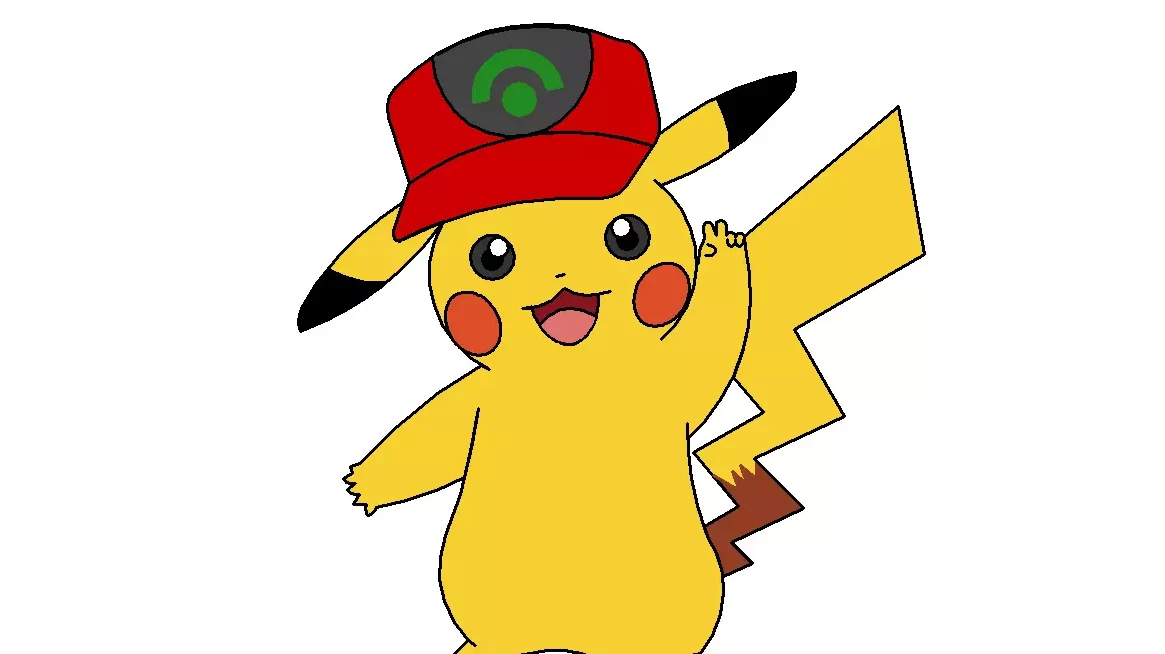
As you can see it draws a beautiful cute pikachu wearing ash's hat, I hope you were able to follow along and found this tutorial helpful, do share this article with your friends who are fans of pokemon.
Here are some more python drawing tutorial for you:
- Draw doraemon using python turtle.
- Draw shinchan using python turtle.
- Draw I love you using python turtle.
- Draw Batman logo using python turtle.
- Draw Google Logo using python turtle.
- Make a python calculator using turtle.
- Draw christmas tree using python.
- Draw spiderman in python programming.
I hope you found what you were looking for from this tutorial, and if you want more python guides and tutorials like this, do join our Telegram channel for future updates.
Thanks for reading, have a nice day 🙂
Learn Python for Free
Start your Python journey with our interactive lessons, examples, and challenges — made easy for beginners.
Start Learning