Draw Gojo In Python In Just 3 Lines
Last updated January 31, 2024 by Jarvis Silva
In this tutorial we will draw the popular anime character gojo also known as satoru gojo he is a special grade jujutsu sorcerer I like this character very so I decided to draw him using my python skills
So inorder to draw goju in python we will use the sketchpy python library which allow us to draw goju in just 3 lines of python code so let’s see how to draw it.
Python code to draw gojo
from sketchpy import library
gojo = library.gojo()
gojo.draw()
As you can see it is just 3 lines of code, In the first line we import sketchpy then we use a function from the sketchpy library to draw gojo, You need to install the sketchpy library before running the program to install use below comamnd.
pip install sketchpy
After installing run the code, It will open a new window and start drawing gojo, below is the finished drawing of gojo you will get.
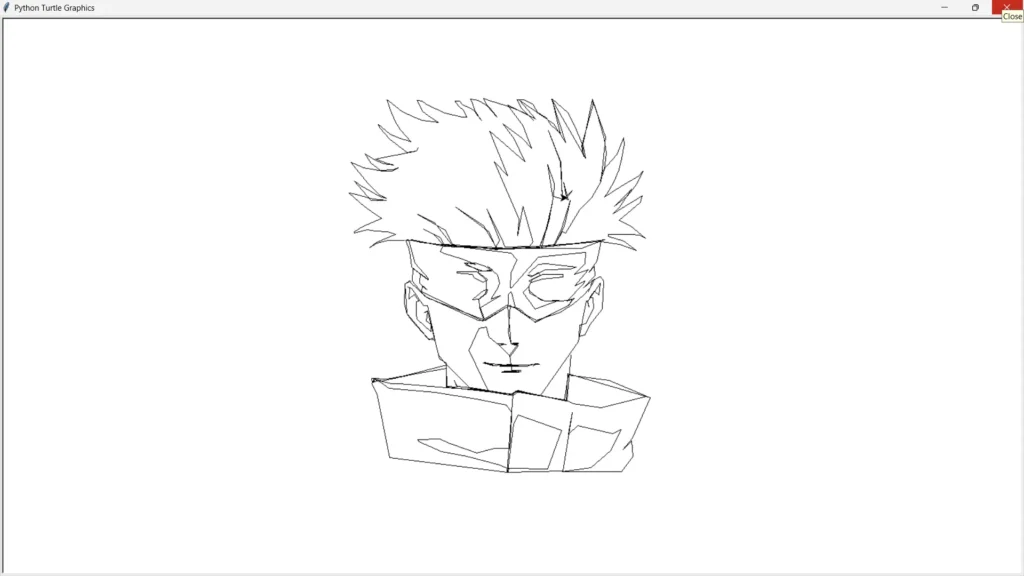
As you can see we successfully drawn gojo, I hope you found this tutorial intresting and amazing here are some more anime characters drawing tutorials in python:
- Draw Naruto Using Python With Turtle
- Draw Shinchan Using Python Turtle
- Draw Doraemon Using Python In Turtle
I hope you found what were you looking for from this tutorial thanks for reading, have a nice day 🙂
Learn Python for Free
Start your Python journey with our interactive lessons, examples, and challenges — made easy for beginners.
Start Learning