Awesome Python Turtle Codes
Last updated November 1, 2025 by Jarvis Silva
Looking for some awesome python turtle codes or programs then you are at the right place today in this article I will share with you the best awesome python turtle codes so read this article till the end.
Turtle is a python graphics(GUI) library. With the turtle module you can draw cartoons, shapes and some cool designs. It is a great library for drawing things in python.
I will show you the basic and advanced python turtle codes but you don’t have to worry I will provide you with the python turtle codes to copy.
Awesome Python Turtle Codes
Now we are ready to see some amazing python turtle programs. There will be the code of each program and output of how the drawing will look like, you can copy the code of a program and test it in our online turtle python compiler.
You need to have a basic foundation of python and turtle module to understand how this programs work if you don’t know about turtle refer here: Learn python turtle, so let’s start.
1. Python Turtle Code For Star
import turtle
turtle.color("yellow")
turtle.Screen().bgcolor("black")
turtle.width(12)
for i in range(5):
turtle.forward(150)
turtle.right(144)
turtle.done()
Above is the python program to draw a star using turtle. Drawing a star in python is one of the most basic program in turtle.
Output
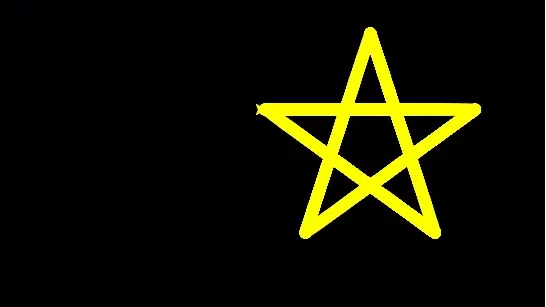
2. Python Turtle Code For Circle
import turtle
t = turtle.Turtle()
turtle.Screen().bgcolor("#f9fafc")
t.color('blue')
t.width(12)
t.circle(50)
Drawing a circle in python turtle is another program which is very easy and simple to do.
Output
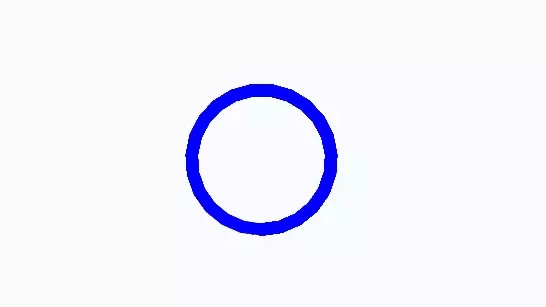
3. Python Turtle Code For Doraemon
from turtle import *
# Doraemon with Python Turtle
def ankle(x, y):
penup()
goto(x, y)
pendown()
def eyes():
fillcolor("#ffffff")
begin_fill()
tracer(False)
a = 2.5
for i in range(120):
if 0 <= i < 30 or 60 <= i < 90:
a -= 0.05
lt(3)
fd(a)
else:
a += 0.05
lt(3)
fd(a)
tracer(True)
end_fill()
def daari():
ankle(-32, 135)
seth(165)
fd(60)
ankle(-32, 125)
seth(180)
fd(60)
ankle(-32, 115)
seth(193)
fd(60)
ankle(37, 135)
seth(15)
fd(60)
ankle(37, 125)
seth(0)
fd(60)
ankle(37, 115)
seth(-13)
fd(60)
def mukh():
ankle(5, 148)
seth(270)
fd(100)
seth(0)
circle(120, 50)
seth(230)
circle(-120, 100)
def scarf():
fillcolor('#e70010')
begin_fill()
seth(0)
fd(200)
circle(-5, 90)
fd(10)
circle(-5, 90)
fd(207)
circle(-5, 90)
fd(10)
circle(-5, 90)
end_fill()
def nose():
ankle(-10, 158)
seth(315)
fillcolor('#e70010')
begin_fill()
circle(20)
end_fill()
def black_eyes():
seth(0)
ankle(-20, 195)
fillcolor('#000000')
begin_fill()
circle(13)
end_fill()
pensize(6)
ankle(20, 205)
seth(75)
circle(-10, 150)
pensize(3)
ankle(-17, 200)
seth(0)
fillcolor('#ffffff')
begin_fill()
circle(5)
end_fill()
ankle(0, 0)
def face():
fd(183)
lt(45)
fillcolor('#ffffff')
begin_fill()
circle(120, 100)
seth(180)
# print(pos())
fd(121)
pendown()
seth(215)
circle(120, 100)
end_fill()
ankle(63.56, 218.24)
seth(90)
eyes()
seth(180)
penup()
fd(60)
pendown()
seth(90)
eyes()
penup()
seth(180)
fd(64)
def taauko():
penup()
circle(150, 40)
pendown()
fillcolor('#00a0de')
begin_fill()
circle(150, 280)
end_fill()
def Doraemon():
taauko()
scarf()
face()
nose()
mukh()
daari()
ankle(0, 0)
seth(0)
penup()
circle(150, 50)
pendown()
seth(30)
fd(40)
seth(70)
circle(-30, 270)
fillcolor('#00a0de')
begin_fill()
seth(230)
fd(80)
seth(90)
circle(1000, 1)
seth(-89)
circle(-1000, 10)
# print(pos())
seth(180)
fd(70)
seth(90)
circle(30, 180)
seth(180)
fd(70)
# print(pos())
seth(100)
circle(-1000, 9)
seth(-86)
circle(1000, 2)
seth(230)
fd(40)
# print(pos())
circle(-30, 230)
seth(45)
fd(81)
seth(0)
fd(203)
circle(5, 90)
fd(10)
circle(5, 90)
fd(7)
seth(40)
circle(150, 10)
seth(30)
fd(40)
end_fill()
seth(70)
fillcolor('#ffffff')
begin_fill()
circle(-30)
end_fill()
ankle(103.74, -182.59)
seth(0)
fillcolor('#ffffff')
begin_fill()
fd(15)
circle(-15, 180)
fd(90)
circle(-15, 180)
fd(10)
end_fill()
ankle(-96.26, -182.59)
seth(180)
fillcolor('#ffffff')
begin_fill()
fd(15)
circle(15, 180)
fd(90)
circle(15, 180)
fd(10)
end_fill()
ankle(-133.97, -91.81)
seth(50)
fillcolor('#ffffff')
begin_fill()
circle(30)
end_fill()
# Doraemon with Python Turtle
ankle(-103.42, 15.09)
seth(0)
fd(38)
seth(230)
begin_fill()
circle(90, 260)
end_fill()
ankle(5, -40)
seth(0)
fd(70)
seth(-90)
circle(-70, 180)
seth(0)
fd(70)
ankle(-103.42, 15.09)
fd(90)
seth(70)
fillcolor('#ffd200')
# print(pos())
begin_fill()
circle(-20)
end_fill()
seth(170)
fillcolor('#ffd200')
begin_fill()
circle(-2, 180)
seth(10)
circle(-100, 22)
circle(-2, 180)
seth(180 - 10)
circle(100, 22)
end_fill()
goto(-13.42, 15.09)
seth(250)
circle(20, 110)
seth(90)
fd(15)
dot(10)
ankle(0, -150)
black_eyes()
if __name__ == '__main__':
screensize(800, 600, "#f0f0f0")
pensize(3)
speed(9)
Doraemon()
ankle(100, -300)
mainloop()
Above code will draw doraemon. As you can see from the below output it is exactly looking like doraemon. This is the power of turtle module.
Want a detailed tutorial on drawing doraemon using python visit here: Draw doraemon using python turtle.
Output

4. Python Turtle Code For Flower
import turtle
turtle.title('Sixteen Petals Flower')
turtle.setworldcoordinates(-2000,-2000,2000,2000)
def draw_flower(x,y,tilt,radius):
turtle.up()
turtle.goto(x,y)
turtle.down()
turtle.seth(tilt-45)
turtle.circle(radius,90)
turtle.left(90)
turtle.circle(radius,90)
for tilt in range(0,360,30):
draw_flower(0,0,tilt,1000)
Another awesome turtle program as you can see from the below output it draws a amazing beautiful rose flower.
Want more detailed tutorial on drawing flower in python turtle go here: Draw a flower using python turtle.
Output
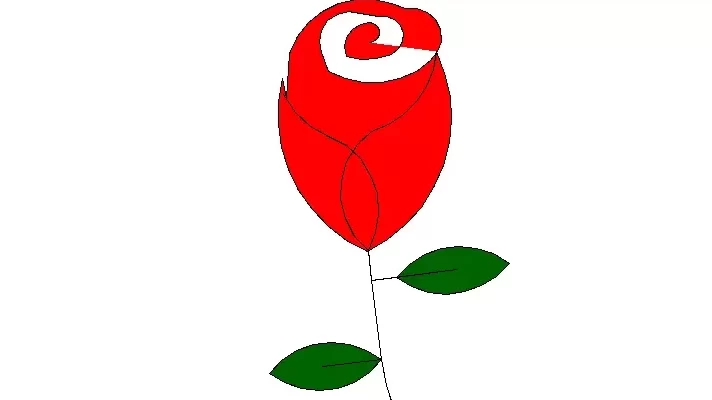
5. Python Turtle Code For Pikachu
import turtle
def setup(x, y):
turtle.setx(x)
turtle.sety(y)
print(x, y)
class Draw_Pikachu:
def __init__(self):
self.t = turtle.Turtle()
t = self.t
t.pensize(3)
t.speed(9)
t.ondrag(setup)
def meme(self, x, y):
self.t.penup()
self.t.goto(x, y)
self.t.pendown()
def aankha1(self, x, y):
self.meme(x, y)
t = self.t
t.seth(0)
t.fillcolor('#333333')
t.begin_fill()
t.circle(22)
t.end_fill()
self.meme(x, y + 10)
t.fillcolor('#000000')
t.begin_fill()
t.circle(10)
t.end_fill()
self.meme(x + 6, y + 22)
t.fillcolor('#ffffff')
t.begin_fill()
t.circle(10)
t.end_fill()
def aankha2(self, x, y):
self.meme(x, y)
t = self.t
t.seth(0)
t.fillcolor('#333333')
t.begin_fill()
t.circle(22)
t.end_fill()
self.meme(x, y + 10)
t.fillcolor('#000000')
t.begin_fill()
t.circle(10)
t.end_fill()
self.meme(x - 6, y + 22)
t.fillcolor('#ffffff')
t.begin_fill()
t.circle(10)
t.end_fill()
def mukh(self, x, y):
self.meme(x, y)
t = self.t
t.fillcolor('#88141D')
t.begin_fill()
#
l1 = []
l2 = []
t.seth(190)
a = 0.7
for i in range(28):
a += 0.1
t.right(3)
t.fd(a)
l1.append(t.position())
self.meme(x, y)
t.seth(10)
a = 0.7
for i in range(28):
a += 0.1
t.left(3)
t.fd(a)
l2.append(t.position())
#
t.seth(10)
t.circle(50, 15)
t.left(180)
t.circle(-50, 15)
t.circle(-50, 40)
t.seth(233)
t.circle(-50, 55)
t.left(180)
t.circle(50, 12.1)
t.end_fill()
#
self.meme(17, 54)
t.fillcolor('#DD716F')
t.begin_fill()
t.seth(145)
t.circle(40, 86)
t.penup()
for pos in reversed(l1[:20]):
t.goto(pos[0], pos[1] + 1.5)
for pos in l2[:20]:
t.goto(pos[0], pos[1] + 1.5)
t.pendown()
t.end_fill()
#
self.meme(-17, 94)
t.seth(8)
t.fd(4)
t.back(8)
#
def gaala1(self, x, y):
turtle.tracer(False)
t = self.t
self.meme(x, y)
t.seth(300)
t.fillcolor('#DD4D28')
t.begin_fill()
a = 2.3
for i in range(120):
if 0 <= i < 30 or 60 <= i < 90:
a -= 0.05
t.lt(3)
t.fd(a)
else:
a += 0.05
t.lt(3)
t.fd(a)
t.end_fill()
turtle.tracer(True)
def gaala2(self, x, y):
t = self.t
turtle.tracer(False)
self.meme(x, y)
t.seth(60)
t.fillcolor('#DD4D28')
t.begin_fill()
a = 2.3
for i in range(120):
if 0 <= i < 30 or 60 <= i < 90:
a -= 0.05
t.lt(3)
t.fd(a)
else:
a += 0.05
t.lt(3)
t.fd(a)
t.end_fill()
turtle.tracer(True)
def kaan1(self, x, y):
t = self.t
self.meme(x, y)
t.fillcolor('#000000')
t.begin_fill()
t.seth(330)
t.circle(100, 35)
t.seth(219)
t.circle(-300, 19)
t.seth(110)
t.circle(-30, 50)
t.circle(-300, 10)
t.end_fill()
def kaan2(self, x, y):
t = self.t
self.meme(x, y)
t.fillcolor('#000000')
t.begin_fill()
t.seth(300)
t.circle(-100, 30)
t.seth(35)
t.circle(300, 15)
t.circle(30, 50)
t.seth(190)
t.circle(300, 17)
t.end_fill()
def jiu(self):
t = self.t
t.fillcolor('#F6D02F')
t.begin_fill()
#
t.penup()
t.circle(130, 40)
t.pendown()
t.circle(100, 105)
t.left(180)
t.circle(-100, 5)
#
t.seth(20)
t.circle(300, 30)
t.circle(30, 50)
t.seth(190)
t.circle(300, 36)
#
t.seth(150)
t.circle(150, 70)
#
t.seth(200)
t.circle(300, 40)
t.circle(30, 50)
t.seth(20)
t.circle(300, 35)
# print(t.pos())
#
t.seth(240)
t.circle(105, 95)
t.left(180)
t.circle(-105, 5)
#
t.seth(210)
t.circle(500, 18)
t.seth(200)
t.fd(10)
t.seth(280)
t.fd(7)
t.seth(210)
t.fd(10)
t.seth(300)
t.circle(10, 80)
t.seth(220)
t.fd(10)
t.seth(300)
t.circle(10, 80)
t.seth(240)
t.fd(12)
t.seth(0)
t.fd(13)
t.seth(240)
t.circle(10, 70)
t.seth(10)
t.circle(10, 70)
t.seth(10)
t.circle(300, 18)
t.seth(75)
t.circle(500, 8)
t.left(180)
t.circle(-500, 15)
t.seth(250)
t.circle(100, 65)
#
t.seth(320)
t.circle(100, 5)
t.left(180)
t.circle(-100, 5)
t.seth(220)
t.circle(200, 20)
t.circle(20, 70)
t.seth(60)
t.circle(-100, 20)
t.left(180)
t.circle(100, 20)
t.seth(300)
t.circle(10, 70)
t.seth(60)
t.circle(-100, 20)
t.left(180)
t.circle(100, 20)
t.seth(10)
t.circle(100, 60)
#
t.seth(180)
t.circle(-100, 10)
t.left(180)
t.circle(100, 10)
t.seth(5)
t.circle(100, 10)
t.circle(-100, 40)
t.circle(100, 35)
t.left(180)
t.circle(-100, 10)
#
t.seth(290)
t.circle(100, 55)
t.circle(10, 50)
t.seth(120)
t.circle(100, 20)
t.left(180)
t.circle(-100, 20)
t.seth(0)
t.circle(10, 50)
t.seth(110)
t.circle(100, 20)
t.left(180)
t.circle(-100, 20)
t.seth(30)
t.circle(20, 50)
t.seth(100)
t.circle(100, 40)
#
t.seth(200)
t.circle(-100, 5)
t.left(180)
t.circle(100, 5)
t.left(30)
t.circle(100, 75)
t.right(15)
t.circle(-300, 21)
t.left(180)
t.circle(300, 3)
#
t.seth(43)
t.circle(200, 60)
t.right(10)
t.fd(10)
t.circle(5, 160)
t.seth(90)
t.circle(5, 160)
t.seth(90)
t.fd(10)
t.seth(90)
t.circle(5, 180)
t.fd(10)
t.left(180)
t.left(20)
t.fd(10)
t.circle(5, 170)
t.fd(10)
t.seth(240)
t.circle(50, 30)
t.end_fill()
self.meme(130, 125)
t.seth(-20)
t.fd(5)
t.circle(-5, 160)
t.fd(5)
#
self.meme(166, 130)
t.seth(-90)
t.fd(3)
t.circle(-4, 180)
t.fd(3)
t.seth(-90)
t.fd(3)
t.circle(-4, 180)
t.fd(3)
#
self.meme(168, 134)
t.fillcolor('#F6D02F')
t.begin_fill()
t.seth(40)
t.fd(200)
t.seth(-80)
t.fd(150)
t.seth(210)
t.fd(150)
t.left(90)
t.fd(100)
t.right(95)
t.fd(100)
t.left(110)
t.fd(70)
t.right(110)
t.fd(80)
t.left(110)
t.fd(30)
t.right(110)
t.fd(32)
t.right(106)
t.circle(100, 25)
t.right(15)
t.circle(-300, 2)
##############
# print(t.pos())
t.seth(30)
t.fd(40)
t.left(100)
t.fd(70)
t.right(100)
t.fd(80)
t.left(100)
t.fd(46)
t.seth(66)
t.circle(200, 38)
t.right(10)
t.fd(10)
t.end_fill()
#
t.fillcolor('#923E24')
self.meme(126.82, -156.84)
t.begin_fill()
t.seth(30)
t.fd(40)
t.left(100)
t.fd(40)
t.pencolor('#923e24')
t.seth(-30)
t.fd(30)
t.left(140)
t.fd(20)
t.right(150)
t.fd(20)
t.left(150)
t.fd(20)
t.right(150)
t.fd(20)
t.left(130)
t.fd(18)
t.pencolor('#000000')
t.seth(-45)
t.fd(67)
t.right(110)
t.fd(80)
t.left(110)
t.fd(30)
t.right(110)
t.fd(32)
t.right(106)
t.circle(100, 25)
t.right(15)
t.circle(-300, 2)
t.end_fill()
self.topi(-134.07, 147.81)
self.mukh(-5, 25)
self.gaala1(-126, 32)
self.gaala2(107, 63)
self.kaan1(-250, 100)
self.kaan2(140, 270)
self.aankha1(-85, 90)
self.aankha2(50, 110)
t.hideturtle()
def topi(self, x, y):
self.meme(x, y)
t = self.t
t.fillcolor('#CD0000')
t.begin_fill()
t.seth(200)
t.circle(400, 7)
t.left(180)
t.circle(-400, 30)
t.circle(30, 60)
t.fd(50)
t.circle(30, 45)
t.fd(60)
t.left(5)
t.circle(30, 70)
t.right(20)
t.circle(200, 70)
t.circle(30, 60)
t.fd(70)
# print(t.pos())
t.right(35)
t.fd(50)
t.circle(8, 100)
t.end_fill()
self.meme(-168.47, 185.52)
t.seth(36)
t.circle(-270, 54)
t.left(180)
t.circle(270, 27)
t.circle(-80, 98)
t.fillcolor('#444444')
t.begin_fill()
t.left(180)
t.circle(80, 197)
t.left(58)
t.circle(200, 45)
t.end_fill()
self.meme(-58, 270)
t.pencolor('#228B22')
t.dot(35)
self.meme(-30, 280)
t.fillcolor('#228B22')
t.begin_fill()
t.seth(100)
t.circle(30, 180)
t.seth(190)
t.fd(15)
t.seth(100)
t.circle(-45, 180)
t.right(90)
t.fd(15)
t.end_fill()
t.pencolor('#000000')
def start(self):
self.jiu()
def main():
print('Painting the Cartoon... ')
turtle.screensize(800, 600)
turtle.title('Cartoon')
drawing = Draw_Pikachu()
drawing.start()
turtle.mainloop()
if __name__ == '__main__':
main()
Pokemon one of the most popular anime cartoon show and pikachu is one of the most loved pokemon and we have drawn it in python as you can see from below output.
Want more detailed tutorial on drawing pikachu in python then refer here: Draw pikachu using python turtle.
Output

6. Python Turtle Code For Iron Man
import turtle
canvas1 = [[(-40, 120), (-70, 260), (-130, 230), (-170, 200), (-170, 100), (-160, 40), (-170, 10), (-150, -10), (-140, 10),
(-40, -20), (0, -20)],
[(0, -20), (40, -20), (140, 10), (150, -10), (170, 10), (160, 40), (170, 100), (170, 200), (130, 230), (70, 260),
(40, 120), (0, 120)]]
canvas2 = [[(-40, -30), (-50, -40), (-100, -46), (-130, -40), (-176, 0), (-186, -30), (-186, -40), (-120, -170), (-110, -210),
(-80, -230), (-64, -210), (0, -210)],
[(0, -210), (64, -210), (80, -230), (110, -210), (120, -170), (186, -40), (186, -30), (176, 0), (130, -40),
(100, -46), (50, -40), (40, -30), (0, -30)]]
canvas3 = [[(-60, -220), (-80, -240), (-110, -220), (-120, -250), (-90, -280), (-60, -260), (-30, -260), (-20, -250),
(0, -250)],
[(0, -250), (20, -250), (30, -260), (60, -260), (90, -280), (120, -250), (110, -220), (80, -240), (60, -220),
(0, -220)]]
turtle.hideturtle()
turtle.bgcolor('#ba161e') # Dark Red
turtle.setup(500, 600)
turtle.title("I AM IRONMAN")
canvas1Goto = (0, 120)
canvas2Goto = (0, -30)
canvas3Goto = (0, -220)
turtle.speed(2)
def logo(a, b):
turtle.penup()
turtle.goto(b)
turtle.pendown()
turtle.color('#fab104') # Light Yellow
turtle.begin_fill()
for i in range(len(a[0])):
x, y = a[0][i]
turtle.goto(x, y)
for i in range(len(a[1])):
x, y = a[1][i]
turtle.goto(x, y)
turtle.end_fill()
logo(canvas1, canvas1Goto)
logo(canvas2, canvas2Goto)
logo(canvas3, canvas3Goto)
turtle.hideturtle()
turtle.done()
Iron Man one of the most loved superhero from marvel movies so to show some love we have this python program.
Want more detailed guide on drawing iron man in python refer here: Draw Iron man in python turtle.
Output

7. Python Turtle Code For Heart
import turtle
wn = turtle.Screen()
wn.setup(width=400, height=400)
red = turtle.Turtle()
def curve():
for i in range(200):
red.right(1)
red.forward(1)
def heart():
red.fillcolor('red')
red.begin_fill()
red.left(140)
red.forward(113)
curve()
red.left(120)
curve()
red.forward(112)
red.end_fill()
heart()
red.ht()
turtle.done()
Above is the python turtle code to draw heart. As you can see from below image it draws a beautiful heart.
Want more detailed tutorial on drawing a heart in python read this: Draw a heart using python.
Output
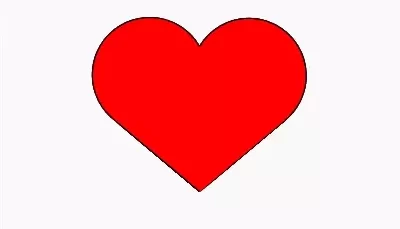
8. Python Turtle Code For Shinchan
from turtle import *
s=Screen()
s.screensize(700,1000)
speed(5)
def myPosition(x, y):
penup()
goto(x, y)
pendown()
pensize(2)
def ankur():
fillcolor('#ffec40')
begin_fill()
right(25)
forward(20)
right(45)
forward(20)
left(70)
forward(90)
left(95)
forward(75)
left(85)
forward(175)
left(85)
forward(75)
left(95)
forward(90)
left(85)
forward(18)
end_fill()
def leftLeg():
myPosition(-39,-25)
fillcolor("#ffd699")
begin_fill()
right(89)
forward(25)
right(90)
forward(50)
right(90)
forward(20)
right(85)
forward(50)
end_fill()
def leftSock():
myPosition(-36,-78)
fillcolor("#ffffff")
begin_fill()
right(90)
circle(80,13)
right(110)
forward(22)
right(85)
forward(19)
right(90)
forward(21)
end_fill()
def leftShoe():
myPosition(-69,-112)
fillcolor("#b5ae60")
begin_fill()
right(90)
left(5)
forward(56)
left(105)
forward(13)
left(75)
forward(20)
right(90)
forward(15)
circle(10,15)
left(80)
forward(4)
circle(10,15)
left(40)
circle(20,15)
forward(10)
right(45)
forward(15)
circle(25,25)
end_fill()
def rightLeg():
myPosition(60,-28)
fillcolor("#ffd699")
begin_fill()
#right(90)
left(128)
forward(25)
right(95)
forward(55)
right(90)
forward(20)
right(85)
forward(55)
end_fill()
def rightSock():
myPosition(64,-79)
fillcolor("#ffffff")
begin_fill()
right(90)
circle(90,14)
right(110)
forward(23)
right(90)
forward(15)
right(80)
forward(21)
end_fill()
def rightShoe():
myPosition(64,-108)
fillcolor("#b5ae60")
begin_fill()
right(100)
forward(56)
left(160)
forward(25)
right(68)
forward(17)
left(90)
circle(18,15)
forward(5)
left(75)
forward(11)
right(85)
forward(20)
left(45)
circle(10,30)
left(25)
forward(5)
end_fill()
def myShirt():
myPosition(-75,48)
fillcolor("red")
begin_fill()
left(72)
forward(185)
left(87)
forward(75)
right(68)
circle(20,8)
circle(300,23)
left(90)
circle(35,17)
right(38)
circle(35,17)
left(58)
forward(75)
right(12)
forward(140)
right(40)
forward(93)
left(120)
circle(-20,65)
left(75)
forward(10)
left(23)
forward(88)
#circle(-80,10)
right(31)
forward(87)
right(180)
forward(108)
right(180)
forward(104)
circle(10,70)
end_fill()
def myHead():
myPosition(-20,295)
left(20)
pensize(2)
fillcolor('#fcc6a0')
begin_fill()
right(90)
forward(40)
right(90)
circle(50,80)
left(10)
circle(50,80)
left(2)
circle(200,50)
left(48)
forward(60)
#left(20)
circle(45,60)
right(5)
circle(100,85)
end_fill()
fillcolor('black')
begin_fill()
pensize(2)
right(170)
circle(-100,165)
right(78)
forward(26)
right(87)
forward(55)
circle(45,60)
right(5)
circle(100,85)
end_fill()
fillcolor('#fcc6a0')
begin_fill()
right(180)
circle(-100,105)
right(37)
forward(49)
pensize(2)
left(130)
forward(30)
#right(5)
circle(-10,70)
right(50)
#circle(10,10)
forward(36)
right(80)
forward(50)
pencolor('#fcc6a0')
right(90)
forward(30)
end_fill()
def rightHand():
#left(35)
myPosition(197,209)
pencolor('black')
fillcolor('#fcc6a0')
begin_fill()
right(45)
forward(6)
left(55)
forward(20)
circle(-5,70)
right(100)
forward(18)
left(105)
forward(18)
circle(-5,70)
right(100)
forward(18)
left(145)
forward(15)
circle(-5,70)
right(100)
forward(18)
left(150)
forward(13)
circle(-5,70)
right(100)
forward(15)
left(150)
forward(10)
circle(-5,70)
right(100)
forward(12)
circle(60,10)
left(45)
forward(6)
right(90)
forward(10)
end_fill()
def leftHand():
myPosition(-94,242)
fillcolor('#fcc6a0')
begin_fill()
right(10)
forward(6)
left(90)
penup()
forward(12)
pendown()
left(90)
forward(8)
left(90)
forward(12)
end_fill()
def myBis():
myPosition(-103,291)
right(90)
fillcolor('#02d302')
begin_fill()
right(90)
forward(55)
left(80)
forward(12)
left(10)
forward(17)
left(10)
forward(12)
left(80)
forward(55)
left(80)
forward(12)
left(10)
forward(17)
left(10)
forward(12)
left(80)
left(80)
forward(12)
left(10)
forward(17)
left(10)
forward(12)
end_fill()
penup()
right(100)
forward(20)
right(90)
forward(14)
pendown()
pencolor('#9c5e4a')
fillcolor('#9c5e4a')
begin_fill()
for i in range(5):
forward(15)
right(144)
end_fill()
penup()
forward(27)
left(90)
forward(16)
left(90)
forward(7)
pendown()
fillcolor('#9c5e4a')
begin_fill()
for i in range(5):
forward(10)
right(144)
end_fill()
penup()
forward(20)
right(90)
forward(5)
pendown()
fillcolor('#9c5e4a')
begin_fill()
for i in range(5):
forward(10)
right(144)
end_fill()
penup()
right(180)
forward(6)
pendown()
fillcolor('#9c5e4a')
begin_fill()
for i in range(5):
forward(10)
right(144)
end_fill()
def leftHand2():
myPosition(-112,284)
pencolor('black')
fillcolor('#fcc6a0')
begin_fill()
right(180)
forward(31)
left(90)
for i in range(2):
circle(4,90)
#circle(4//2,45)
for i in range(3):
right(180)
for i in range(2):
circle(4,90)
end_fill()
def myMouth():
myPosition(-25,200)
left(65)
fillcolor('#77332e')
begin_fill()
#circle(20)
#forward(20)
for i in range(2):
circle(25,90)
circle(25//2,90)
end_fill()
def myEyebrow(x,y):
myPosition(x,y)
pensize(18)
right(150)
forward(25)
right(90)
for i in range(1):
right(45)
dot(15)
left(55)
forward(25)
for i in range(1):
right(45)
dot(15)
def myEyelid(x,y):
myPosition(x,y)
pensize(2)
left(170)
circle(-23,180)
def myallEyes1(x,y):
myPosition(x,y)
right(90)
fillcolor('#000000')
begin_fill()
circle(18)
end_fill()
left(90)
penup()
forward(19)
right(90)
forward(7)
pendown()
fillcolor('#ffffff')
begin_fill()
left(90)
circle(9)
end_fill()
def myallEyes2(x,y):
myPosition(x,y)
right(90)
fillcolor('#000000')
begin_fill()
circle(18)
end_fill()
left(90)
penup()
forward(19)
right(90)
forward(8)
pendown()
fillcolor('#ffffff')
begin_fill()
left(90)
circle(9)
end_fill()
def myRobot():
myPosition(155,-105)
left(93)
color('red')
pensize(7)
begin_fill()
forward(50)
left(90)
forward(50)
left(90)
forward(50)
left(90)
forward(50)
left(90)
end_fill()
color('white')
penup()
left(90)
forward(30)
right(90)
forward(12)
pendown()
pensize(3)
circle(5)
penup()
forward(25)
pendown()
circle(5)
penup()
right(90)
forward(20)
right(90)
pendown()
begin_fill()
forward(23)
right(90)
forward(7)
right(90)
forward(23)
right(90)
forward(7)
right(90)
end_fill()
penup()
forward(25)
right(90)
forward(35)
pendown()
color('red')
forward(30)
penup()
right(90)
pendown()
begin_fill()
circle(5)
end_fill()
def allLegs():
leftLeg()
leftSock()
leftShoe()
rightLeg()
rightSock()
rightShoe()
def allHands():
rightHand()
leftHand()
myBis()
leftHand2()
def allEyebrows():
myEyebrow(-8,300)
right(90)
myEyebrow(72,300)
myEyelid(-9,270)
left(15)
myEyelid(68,265)
def allEyes():
myallEyes1(17,275)
myallEyes2(95,270)
ankur()
allLegs()
myShirt()
myHead()
allHands()
myMouth()
allEyebrows()
allEyes()
myRobot()
ht()
done()
Shinchan another popular cartoon we love watching and above is the python turtle code to draw shinchan as you can see it is perfectly drawn.
Want a detailed guide on this program refer here: Draw shinchan using python turtle.
Output
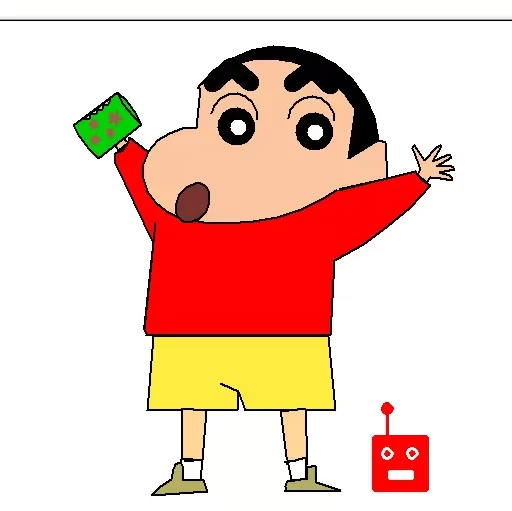
9. Python Turtle Code For Spiral Circle
# Import the turtle library for
# drawing the required curve
import turtle as tt
# Set the background color as black,
# pensize as 2 and speed of drawing
# curve as 10(relative)
tt.Screen().bgcolor('black')
tt.pensize(2)
tt.speed(10)
# Iterate six times in total
for i in range(6):
# Choose your color combination
for color in ('red', 'magenta', 'blue',
'cyan', 'green', 'white',
'yellow'):
tt.color(color)
# Draw a circle of chosen size, 100 here
tt.circle(100)
# Move 10 pixels left to draw another circle
tt.left(10)
# Hide the cursor(or turtle) which drew the circle
tt.hideturtle()
tt.done()
Above is the turtle code for a beautiful spiral circle which you can see from the below image. To draw this spiral design we write the code to draw circle in a loop with different colors.
Output
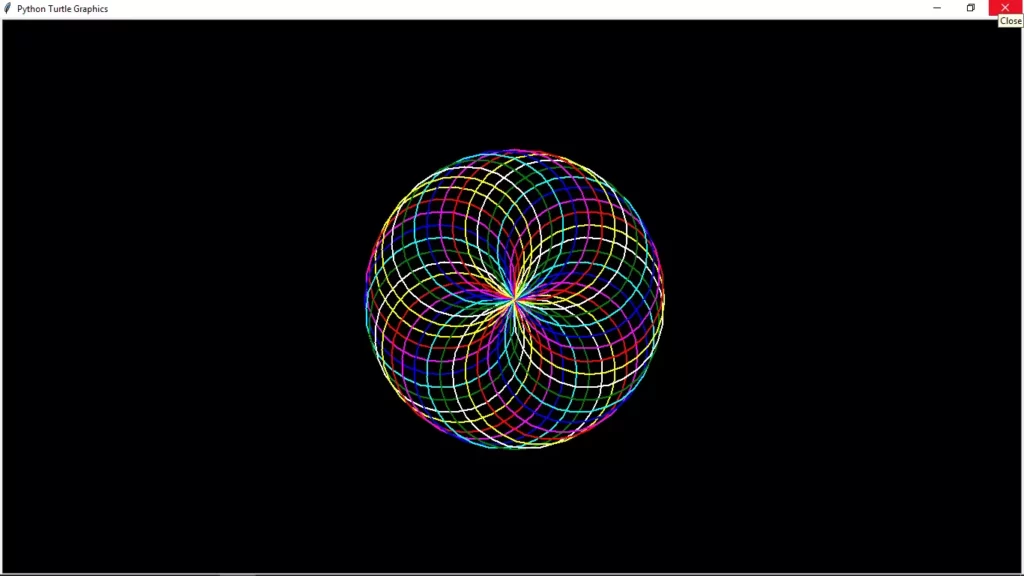
10. Python Turtle Code For Drawing Rainbow
import turtle
import colorsys
def draw_one_color_arc(x,y,r,pensize,color):
turtle.up()
turtle.goto(x+r,y)
turtle.down()
turtle.seth(90)
turtle.pensize(pensize)
turtle.pencolor(color)
turtle.circle(r,180)
turtle.speed(0)
turtle.hideturtle()
turtle.bgcolor('light blue')
turtle.title('Rainbow In Python Turtle')
turtle.setup(700,700)
num_colors = 49
radius = 300
penwidth = 20*7/num_colors
hue = 0
for i in range(num_colors):
(r,g,b) = colorsys.hsv_to_rgb(hue,1,1)
draw_one_color_arc(0,-100,radius,penwidth,(r,g,b))
radius -= (penwidth-1)
hue += 0.9/num_colors
turtle.done()
This turtle program will draw a beautiful rainbow. As you can see from the below image.
Output
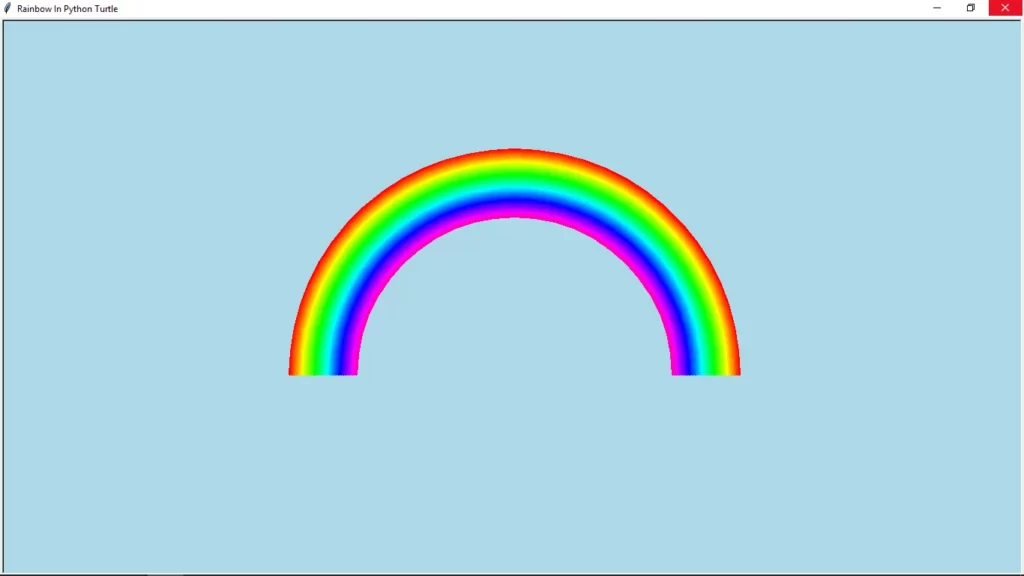
11. Python Turtle Code For Rainbow Spiral
import turtle
from turtle import *
turtle.title("rainbow spiral")
speed(15)
bgcolor("black")
r,g,b=255,0,0
for i in range(255*2):
colormode(255)
if i<255//3:
g+=3
elif i<255*2//3:
r-=3
elif i<255:
b+=3
elif i<255*4//3:
g-=3
elif i<255*5//3:
r+=3
else:
b-=3
fd(50+i)
rt(91)
pencolor(r,g,b)
done()
We just saw how to draw a rainbow now let's see another beautiful rainbow but in spiral format. It is one of most beautiful drawing in turtle.
Output
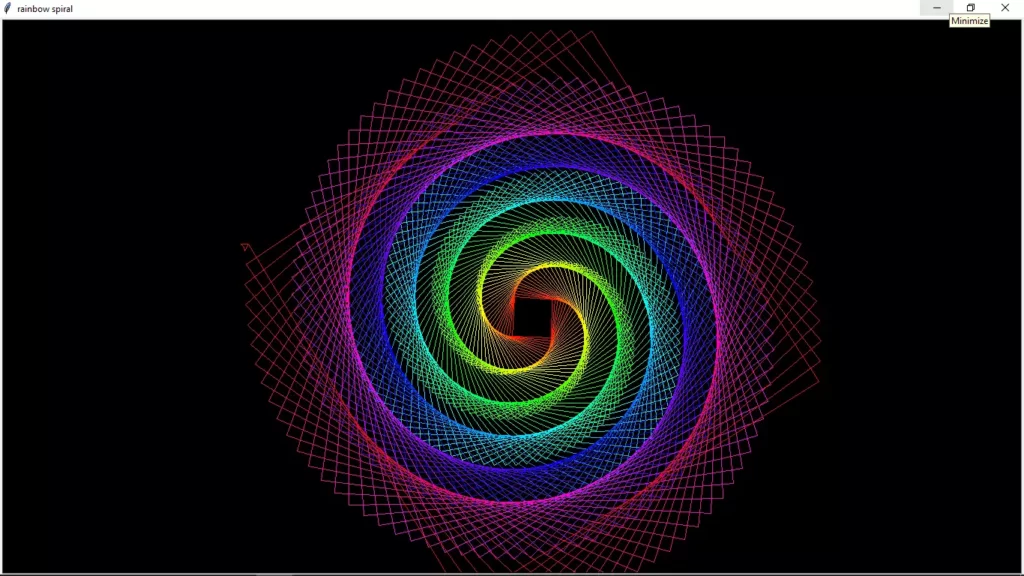
Summary
These were all the turtle codes in python I hope you found them amazing and helpful. Do share this article with your friends who might be interested in this. Want more drawing program visit turtle programs in python.
I will update more turtle codes in this article so to stay updated you can join our Telegram Channel for future blog updates.
Thanks for reading, Have a nice day 🙂
Learn Python for Free
Start your Python journey with our interactive lessons, examples, and challenges — made easy for beginners.
Start Learning