Draw Among Us Character In Python
Last updated July 3, 2023 by Jarvis Silva
In this tutorial we will see how to draw among us in python, among us is a popular video game, In the game there are two types of player crewmates and imposters, the crewmates have to find the imposters to win the game, and imposters have to kill the crewmates.
It is a very interesting and fun game, so to draw it we will use the turtle module in python which is graphics library which allows us to draw things in python.
Python Code For Drawing Among Us Character
# import the turtle module
import turtle
# define some constant values for colors and shadows
BODY_COLOR = 'red'
BODY_SHADOW = ''
GLASS_COLOR = 'grey'
GLASS_SHADOW = ''
# get a reference to the turtle screen and create a turtle object
s = turtle.getscreen()
tur = turtle.Turtle()
# set the speed of the turtle to 10
tur.speed(10)
# define a function to draw the body of the robot
def body():
# set the pen size and fill color
tur.pensize(20)
tur.fillcolor(BODY_COLOR)
tur.begin_fill()
# draw the main body of the robot
tur.right(90)
tur.forward(50)
tur.right(180)
tur.circle(40, -180)
tur.right(180)
tur.forward(200)
tur.right(180)
tur.circle(100, -180)
tur.backward(20)
tur.left(15)
tur.circle(500, -20)
tur.backward(20)
tur.circle(40, -180)
tur.left(7)
tur.backward(50)
# draw the robot's head
tur.up()
tur.left(90)
tur.forward(10)
tur.right(90)
tur.down()
tur.right(240)
tur.circle(50, -70)
# finish filling the body
tur.end_fill()
# define a function to draw the robot's glass
def glass():
# move the turtle to the appropriate location
tur.up()
tur.right(230)
tur.forward(100)
tur.left(90)
tur.forward(20)
tur.right(90)
tur.down()
# set the fill color and begin filling
tur.fillcolor(GLASS_COLOR)
tur.begin_fill()
# draw the glass
tur.right(150)
tur.circle(90, -55)
tur.right(180)
tur.forward(1)
tur.right(180)
tur.circle(10, -65)
tur.right(180)
tur.forward(110)
tur.right(180)
tur.circle(50, -190)
tur.right(170)
tur.forward(80)
tur.right(180)
tur.circle(45, -30)
# finish filling the glass
tur.end_fill()
# define a function to draw the robot's backpack
def backpack():
# move the turtle to the appropriate location
tur.up()
tur.right(60)
tur.forward(100)
tur.right(90)
tur.forward(75)
# set the fill color and begin filling
tur.fillcolor(BODY_COLOR)
tur.begin_fill()
# draw the backpack
tur.down()
tur.forward(30)
tur.right(255)
tur.circle(300, -30)
tur.right(260)
tur.forward(30)
# finish filling the backpack
tur.end_fill()
# call the three functions to draw the robot's body, glass, and backpack
body()
glass()
backpack()
# tell the screen to stay open until the user clicks on it
tur.screen.exitonclick()
Above is the python code to draw among character, this code is created entirely with turtle functions below is short explaination of the code:
- The character is drawn using three functions:
body(),glass(), andbackpack(), each of which draws a different part of the character. - The
body()function draws the main body of the character, including the legs, arms, and torso. Theglass()function draws the helmet and visor. Thebackpack()function draws the backpack on the character’s back. - The code sets some color and speed parameters, creates a turtle object, and then calls each of the three functions to draw the character.
- Finally, the
exitonclick()method is called on the turtle’s screen object to ensure the drawing window stays open until the user clicks on it.
Before running this program you may need to install the turtle library if it is not already there, mostly it is preinstalled with python incase if you are getting error saying turtle module not found then use below command to install.
pip install turtle
It will install the library in your project, Now you can run the program on your machine or use this online python compiler, to run it on your machine, open a command prompt or terminal at the project location and paste the below command.
python filename.py
The above command will run the program and a new window will open and start drawing the among us character, and below is the finished drawing output of this program.
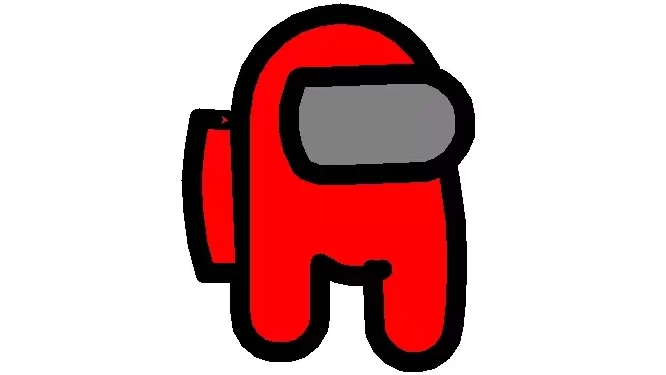
As you can see it successfully draws the among us character in python, I hope you found this program useful and helpful, do share this guide with your friends and other programmers who might be interested in this program.
Here are more python drawing tutorials for you:
- Draw doraemon using python turtle.
- Draw shinchan using python turtle.
- Draw I love you using python turtle.
- Draw Batman logo using python turtle.
- Draw Google Logo using python turtle.
- Make a python calculator using turtle.
- Draw christmas tree using python.
- Draw spiderman in python programming.
- Draw Pikachu in python turtle with code.
I hope you found what you were looking for from this article and if you want more tutorials like this in the future then do join our Telegram channel.
Thanks for reading, have a nice day 🙂
Learn Python for Free
Start your Python journey with our interactive lessons, examples, and challenges — made easy for beginners.
Start Learning