How To Draw a Half Circle In Python Turtle
Published October 12, 2023 by Jarvis Silva
Looking to draw a semi circle or half circle in python then you are at the right place, In this tutorial I will show you how to draw a half circle in python using turtle so follow till the end.
As we will draw a half circle or semi circle using turtle so make sure you have the turtle module installed on your machine, to install use below command:
pip install turtle
After installing, open a code editor and create a python file let’s code in it.
Python code to draw a half circle
import turtle
turtle.circle(100,180)
turtle.done()
Above is the 3 lines of code required to draw a half or semi circle in python, we use the turtle.circle() method to draw a half circle, copy the code and run your program, below is the output you will get.
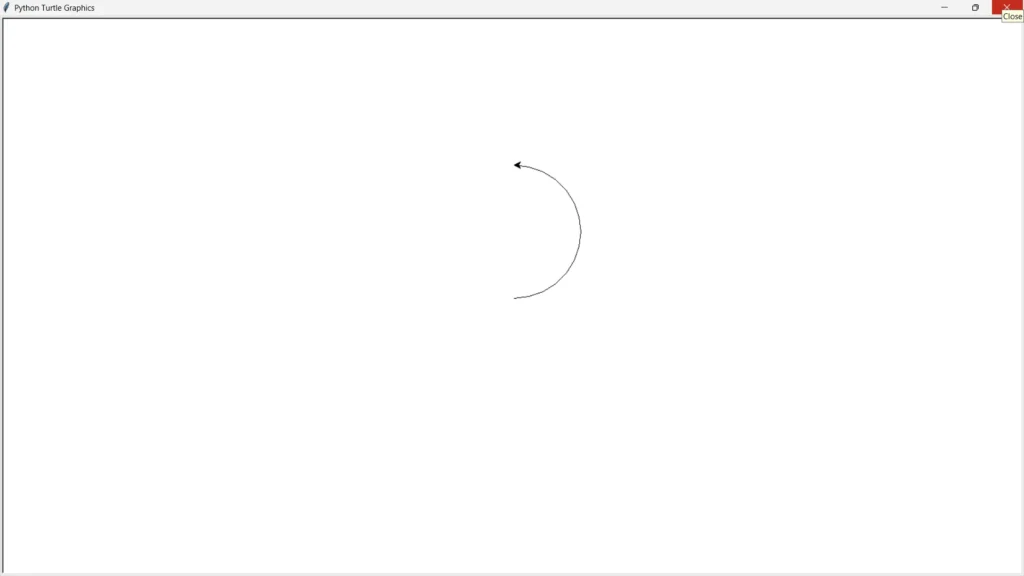
Also Draw A Star In Python Turtle
As you can see we successfully drawn a half circle using python turtle, I hope you found this tutorial helpful and useful, do share it with someone who might need it. Thank you for reading, Have a nice day 😊
Learn Python for Free
Start your Python journey with our interactive lessons, examples, and challenges — made easy for beginners.
Start Learning