Draw Minion Using Python Turtle
Published October 19, 2023 by Jarvis Silva
In this tutorial I will show you how to draw minion using python, Minion is a popular character from the minions and the despicable me movie, minions are popular because of their funny and cute behaviour so I decided to draw them.
To create this python program to draw minion we will use the turtle module, which allows us to draw graphics in python so before moving forward make sure you have turtle installed mostly it is installed but if you don’t have use below command to install:
pip install turtle
After installing the module, open a code editor, create a new folder and inside that create a python file now let’s code in it.
Python code to draw minion
import turtle
def my_goto(x, y):
turtle.penup()
turtle.color("black")
turtle.goto(x, y)
turtle.pendown()
t = turtle.Turtle()
wn = turtle.Screen()
turtle.colormode(255)
turtle.bgcolor("white")
t.hideturtle()
t.speed(10)
t.penup()
t.pensize(4)
t.goto(100, 0)
t.pendown()
t.left(90)
t.color((0, 0, 0), (255, 255, 0))
t.begin_fill()
t.forward(200)
t.circle(100, 180)
t.forward(200)
t.circle(100, 180)
t.end_fill()
t.pensize(12)
t.penup()
t.goto(-100, 200)
t.pendown()
t.right(100)
t.circle(500, 23)
t.pensize(3)
t.penup()
t.goto(0, 200)
t.pendown()
t.seth(270)
t.color("black", "white")
t.begin_fill()
t.circle(30)
t.end_fill()
t.penup()
t.goto(15, 200)
t.pendown()
t.color("black", "black")
t.begin_fill()
t.circle(15)
t.end_fill()
t.penup()
t.goto(35, 205)
t.color("black", "white")
t.begin_fill()
t.circle(5)
t.end_fill()
t.pensize(3)
t.penup()
t.goto(0, 200)
t.pendown()
t.seth(90)
t.color("black", "white")
t.begin_fill()
t.circle(30)
t.end_fill()
t.penup()
t.goto(-15, 200)
t.pendown()
t.color("black", "black")
t.begin_fill()
t.circle(15)
t.end_fill()
t.penup()
t.goto(-35, 205)
t.color("black", "white")
t.begin_fill()
t.circle(5)
t.end_fill()
t.penup()
t.goto(-20, 100)
t.pendown()
t.seth(270)
t.color("black", "white")
t.begin_fill()
t.circle(20, 180)
t.left(90)
t.forward(40)
t.end_fill()
t.penup()
t.goto(-100, 0)
t.pendown()
t.seth(0)
t.color("black", "blue")
t.begin_fill()
t.forward(20)
t.left(90)
t.forward(40)
t.right(90)
t.forward(160)
t.right(90)
t.forward(40)
t.left(90)
t.forward(20)
t.seth(270)
t.penup()
t.goto(-100, 0)
t.circle(100, 180)
t.end_fill()
t.penup()
t.goto(-70, 20)
t.pendown()
t.color("black", "blue")
t.begin_fill()
t.seth(45)
t.forward(15)
t.left(90)
t.forward(60)
t.seth(270)
t.forward(15)
t.left(40)
t.forward(50)
t.end_fill()
t.left(180)
t.goto(-70, 30)
t.dot()
t.penup()
t.goto(70, 20)
t.pendown()
t.color("black", "blue")
t.begin_fill()
t.seth(135)
t.forward(15)
t.right(90)
t.forward(60)
t.seth(270)
t.forward(15)
t.right(40)
t.forward(50)
t.end_fill()
t.left(180)
t.goto(70, 30)
t.dot()
t.penup()
t.goto(4, -100)
t.pendown()
t.seth(270)
t.color("black", "black")
t.begin_fill()
t.forward(30)
t.left(90)
t.forward(40)
t.seth(20)
t.circle(10, 180)
t.circle(400, 2)
t.seth(90)
t.forward(20)
t.goto(4, -100)
t.end_fill()
t.penup()
t.goto(-4, -100)
t.pendown()
t.seth(270)
t.color("black", "black")
t.begin_fill()
t.forward(30)
t.right(90)
t.forward(40)
t.seth(20)
t.circle(10, -225)
t.circle(400, -3)
t.seth(90)
t.forward(21)
t.goto(-4, -100)
t.end_fill()
t.penup()
t.goto(-100, 50)
t.pendown()
t.seth(225)
t.color("black", "yellow")
t.begin_fill()
t.forward(40)
t.left(90)
t.forward(35)
t.seth(90)
t.forward(50)
t.end_fill()
t.penup()
t.goto(100, 50)
t.pendown()
t.seth(315)
t.color("black", "yellow")
t.begin_fill()
t.forward(40)
t.right(90)
t.forward(36)
t.seth(90)
t.forward(50)
t.end_fill()
#
t.penup()
t.goto(0, -100)
t.pendown()
t.forward(30)
#
t.penup()
t.goto(0, -20)
t.pendown()
t.color("yellow")
t.begin_fill()
t.seth(45)
t.forward(20)
t.circle(10, 180)
t.right(90)
t.circle(10, 180)
t.forward(20)
t.end_fill()
#
t.penup()
t.color("black")
t.goto(-100, -20)
t.pendown()
t.circle(30, 90)
t.penup()
t.goto(100, -20)
t.pendown()
t.circle(30, -90)
#
t.penup()
t.goto(2, 300)
t.pendown()
t.begin_fill()
t.seth(135)
t.circle(100, 40)
t.end_fill()
t.penup()
t.goto(2, 300)
t.pendown()
t.begin_fill()
t.seth(45)
t.circle(100, 40)
t.end_fill()
my_goto(-400, -250)
turtle.done()
Above is the complete code for drawing a minion, if you take a look at the code you can see it is completely made using turtle functions, now if you run this program below is the output you will get.
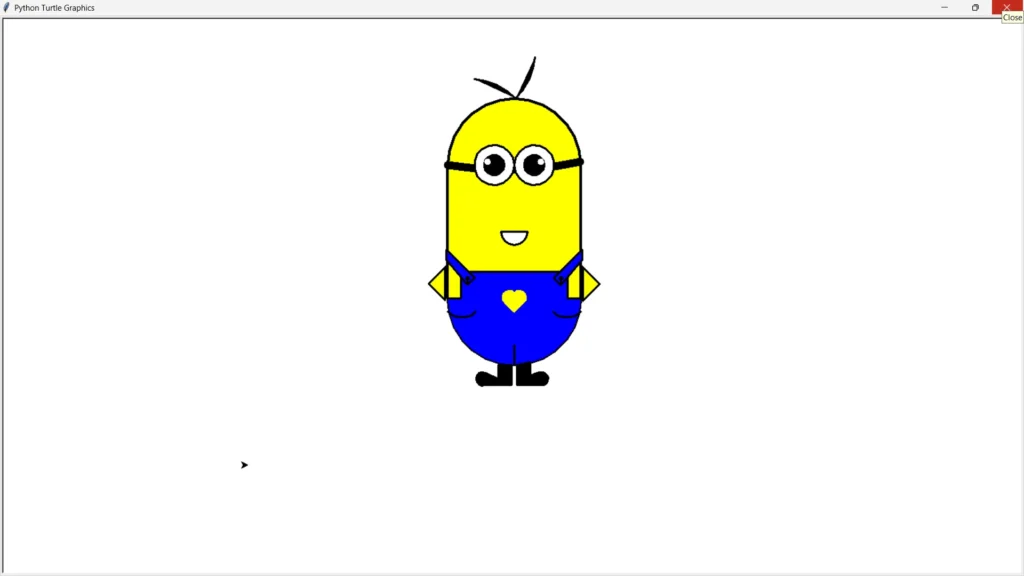
Also Draw Among Us Character In Python
As you can see we successfully drawn a minion using python, I hope you found this program intresting, do share it with your friends. Thank you for reading, Have a nice day 😊
Learn Python for Free
Start your Python journey with our interactive lessons, examples, and challenges — made easy for beginners.
Start Learning