Draw Black Panther In Python Using Turtle
Last updated July 3, 2023 by Jarvis Silva
In this tutorial I will show you how to draw black panther in python turtle, Black panther is marvel character which was played by the late chadwick boseman one of the best actor who made black panther popular.
We will draw black panther using turtle which is gui library in python from which we can draw anything from characters, shapes etc.
Python Code To Draw Black Panther
import turtle as t
t.bgcolor("#eeeeee")
t.speed(8)
t.width(4)
t.penup()
t.lt(90)
t.fd(100)
t.lt(87)
t.pendown()
t.color('black')
t.begin_fill()
t.circle(180,30)
t.rt(70)
t.fd(30)
t.circle(5,150)
t.fd(40)
t.circle(-60,30)
t.fd(10)
t.circle(60,30)
t.rt(10)
t.fd(40)
t.circle(190,40)
t.circle(70,90)
t.circle(190,40)
t.fd(40)
t.rt(10)
t.circle(60,30)
t.fd(10)
t.circle(-60,30)
t.fd(40)
t.circle(5,150)
t.fd(30)
t.rt(70)
t.circle(180,30)
t.end_fill()
t.color('white')
t.rt(5)
t.circle(180,25)
t.circle(15,75)
t.fd(40)
t.circle(15,55)
t.fd(60)
t.rt(70)
t.fd(10)
t.rt(45)
t.fd(10)
t.rt(85)
t.circle(80,50)
t.lt(45)
t.fd(10)
t.lt (80)
t.fd(30)
t.circle(40,50)
t.fd(10)
t.rt(60)
t.fd(30)
t.lt(100)
t.circle(-37,80)
t.lt(100)
t.fd(30)
t.rt(60)
t.fd(10)
t.circle(40,50)
t.fd(30)
t.lt(80)
t.fd(10)
t.lt (45)
t.circle(80,50)
t.rt(85)
t.fd(10)
t.rt(45)
t.fd(10)
t.rt(70)
t.fd(60)
t.circle(15,55)
t.fd(40)
t.circle(15,75)
t.circle(180,30)
t.penup()
t.goto(-106,-50)
t.pendown()
t.lt(105)
t.circle(90,40)
t.rt(30)
t.fd(40)
t.rt(60)
t.circle(90,20)
t.penup()
t.goto(106,-50)
t.pendown()
t.rt(12)
t.circle(-90,40)
t.lt(30)
t.fd(40)
t.lt (60)
t.circle(-90,20)
t.penup()
t.goto(-30,-35)
t.width(1)
t.rt(65)
t.pendown()
t.begin_fill()
t.circle(-37,90)
t.rt(115)
t.fd(25)
t.circle(-15,38)
t.fd(20)
t.end_fill()
t.penup()
t.goto(30,-35)
t.pendown()
t.begin_fill()
t.circle(37,90)
t.lt(115)
t.fd(25)
t.circle(15,38)
t.fd(20)
t.end_fill()
t.hideturtle()
t.done()
Above is the code for drawing black panther you can run it on your computer or use this online compiler to run it now.
If you get any errors while running this program like turtle module not found mostly it comes installed with python but incase if you get error then use the below command to install it.
pip install turtle
After running the above program you will see that is drawing black panther and below is the final output you should get.
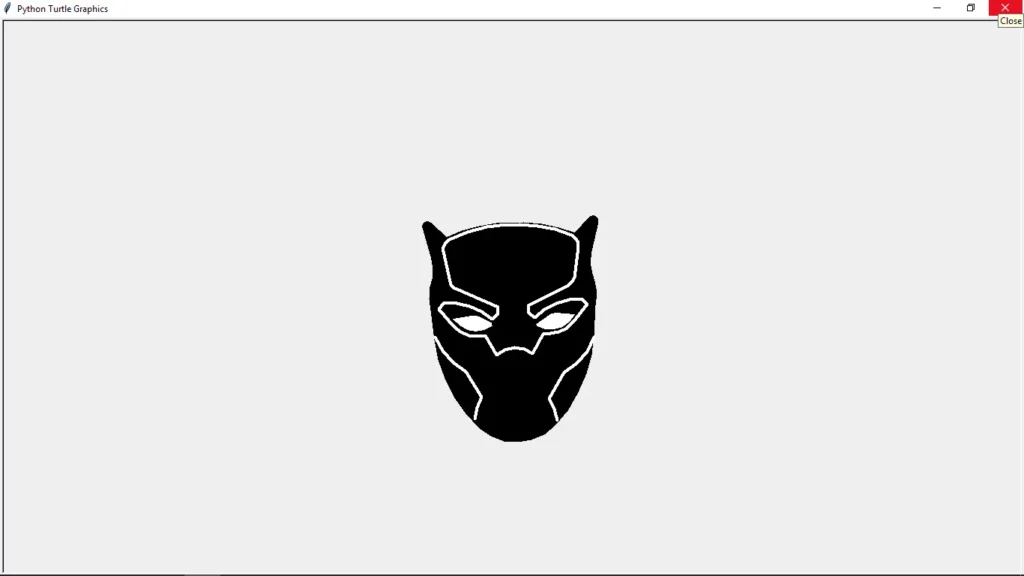
As you can see it accurately drawn the black panther face, I hope you found this helpful, do share this tutorial with someone who might be intrested.
Here are some more python drawing tutorials:
- Draw deadpool logo in python turtle.
- Draw avengers logo in python turtle.
- Draw superman logo in python turtle.
- Draw batman logo in python turtle.
I hope you found what you were looking for. Want to get updates of latest tutorials then join our telegram channel for updates of our tutorials.
Thanks for reading, Have a nice day 🙂
Learn Python for Free
Start your Python journey with our interactive lessons, examples, and challenges — made easy for beginners.
Start Learning